![]()

 ## Tutorial video by @rebeloper ([#1135](https://github.com/hackiftekhar/IQKeyboardManager/issues/1135))
@rebeloper demonstrated two videos on how to implement **IQKeyboardManager** at it's core:
## Tutorial video by @rebeloper ([#1135](https://github.com/hackiftekhar/IQKeyboardManager/issues/1135))
@rebeloper demonstrated two videos on how to implement **IQKeyboardManager** at it's core:
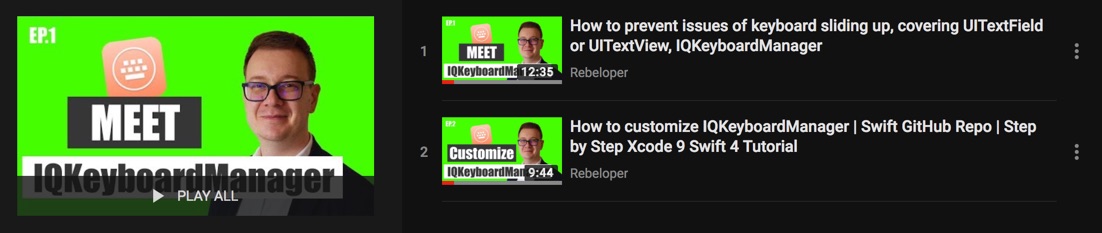 https://www.youtube.com/playlist?list=PL_csAAO9PQ8aTL87XnueOXi3RpWE2m_8v
## Warning
- **If you're planning to build SDK/library/framework and wants to handle UITextField/UITextView with IQKeyboardManager then you're totally going on wrong way.** I would never suggest to add **IQKeyboardManager** as **dependency/adding/shipping** with any third-party library, instead of adding **IQKeyboardManager** you should implement your own solution to achieve same kind of results. **IQKeyboardManager** is totally designed for projects to help developers for their convenience, it's not designed for **adding/dependency/shipping** with any **third-party library**, because **doing this could block adoption by other developers for their projects as well(who are not using IQKeyboardManager and implemented their custom solution to handle UITextField/UITextView thought the project).**
- If **IQKeyboardManager** conflicts with other **third-party library**, then it's **developer responsibility** to **enable/disable IQKeyboardManager** when **presenting/dismissing** third-party library UI. Third-party libraries are not responsible to handle IQKeyboardManager.
## Requirements
[]()
| | Language | Minimum iOS Target | Minimum Xcode Version |
|------------------------|----------|--------------------|-----------------------|
| IQKeyboardManager | Obj-C | iOS 8.0 | Xcode 8.2.1 |
| IQKeyboardManagerSwift | Swift | iOS 8.0 | Xcode 8.2.1 |
| Demo Project | | | Xcode 9.0 |
**Note**
- 3.3.7 is the last iOS 7 supported version.
#### Swift versions support
| Swift | Xcode | IQKeyboardManagerSwift |
|-------------|-------|------------------------|
| 4.X | 9.0 | >= 6.0.0 |
| 4.0 | 9.0 | 5.0.0 |
| 3.1 | 8.3 | 4.0.10 |
| 3.0 (3.0.2) | 8.2 | 4.0.8 |
| 2.2 or 2.3 | 7.3 | 4.0.5 |
| 2.1.1 | 7.2 | 4.0.0 |
| 2.1 | 7.2 | 3.3.7 |
| 2.0 | 7.0 | 3.3.3.1 |
| 1.2 | 6.3 | 3.3.1 |
| 1.0 | 6.0 | 3.3.2 |
**Note**
- `6.0.0` is backward compatible till Swift 3.
Installation
==========================
#### Installation with CocoaPods
[](http://cocoadocs.org/docsets/IQKeyboardManager)
***IQKeyboardManager (Objective-C):*** IQKeyboardManager is available through [CocoaPods](http://cocoapods.org), to install
it simply add the following line to your Podfile: ([#9](https://github.com/hackiftekhar/IQKeyboardManager/issues/9))
```ruby
pod 'IQKeyboardManager' #iOS8 and later
pod 'IQKeyboardManager', '3.3.7' #iOS7
```
***IQKeyboardManager (Swift):*** IQKeyboardManagerSwift is available through [CocoaPods](http://cocoapods.org), to install
it simply add the following line to your Podfile: ([#236](https://github.com/hackiftekhar/IQKeyboardManager/issues/236))
*Swift 4.0 (Xcode 9.0)*
```ruby
pod 'IQKeyboardManagerSwift'
```
*Or you can choose version you need based on Swift support table from [Requirements](README.md#requirements)*
```ruby
pod 'IQKeyboardManagerSwift', '5.0.0'
```
In AppDelegate.swift, just import IQKeyboardManagerSwift framework and enable IQKeyboardManager.
```swift
import IQKeyboardManagerSwift
@UIApplicationMain
class AppDelegate: UIResponder, UIApplicationDelegate {
var window: UIWindow?
func application(application: UIApplication, didFinishLaunchingWithOptions launchOptions: [NSObject: AnyObject]?) -> Bool {
IQKeyboardManager.sharedManager().enable = true
return true
}
}
```
#### Installation with Carthage
[Carthage](https://github.com/Carthage/Carthage) is a decentralized dependency manager that builds your dependencies and provides you with binary frameworks.
You can install Carthage with [Homebrew](http://brew.sh/) using the following command:
```bash
$ brew update
$ brew install carthage
```
To integrate `IQKeyboardManger` or `IQKeyboardManagerSwift` into your Xcode project using Carthage, specify it in your `Cartfile`:
```ogdl
github "hackiftekhar/IQKeyboardManager"
```
Run `carthage` to build the frameworks and drag the appropriate framework (`IQKeyboardManager.framework` or `IQKeyboardManagerSwift.framework`) into your Xcode project according to your need. Make sure to add only one framework and not both.
#### Installation with Source Code
[]()
***IQKeyboardManager (Objective-C):*** Just ***drag and drop*** `IQKeyboardManager` directory from demo project to your project. That's it.
***IQKeyboardManager (Swift):*** ***Drag and drop*** `IQKeyboardManagerSwift` directory from demo project to your project
In AppDelegate.swift, just enable IQKeyboardManager.
```swift
@UIApplicationMain
class AppDelegate: UIResponder, UIApplicationDelegate {
var window: UIWindow?
func application(application: UIApplication, didFinishLaunchingWithOptions launchOptions: [NSObject: AnyObject]?) -> Bool {
IQKeyboardManager.sharedManager().enable = true
return true
}
}
```
Migration Guide
==========================
- [IQKeyboardManager 6.0.0 Migration Guide](https://github.com/hackiftekhar/IQKeyboardManager/wiki/IQKeyboardManager-6.0.0-Migration-Guide)
Other Links
==========================
- [Known Issues](https://github.com/hackiftekhar/IQKeyboardManager/wiki/Known-Issues)
- [Manual Management Tweaks](https://github.com/hackiftekhar/IQKeyboardManager/wiki/Manual-Management)
- [Properties and functions usage](https://github.com/hackiftekhar/IQKeyboardManager/wiki/Properties-&-Functions)
## Flow Diagram
[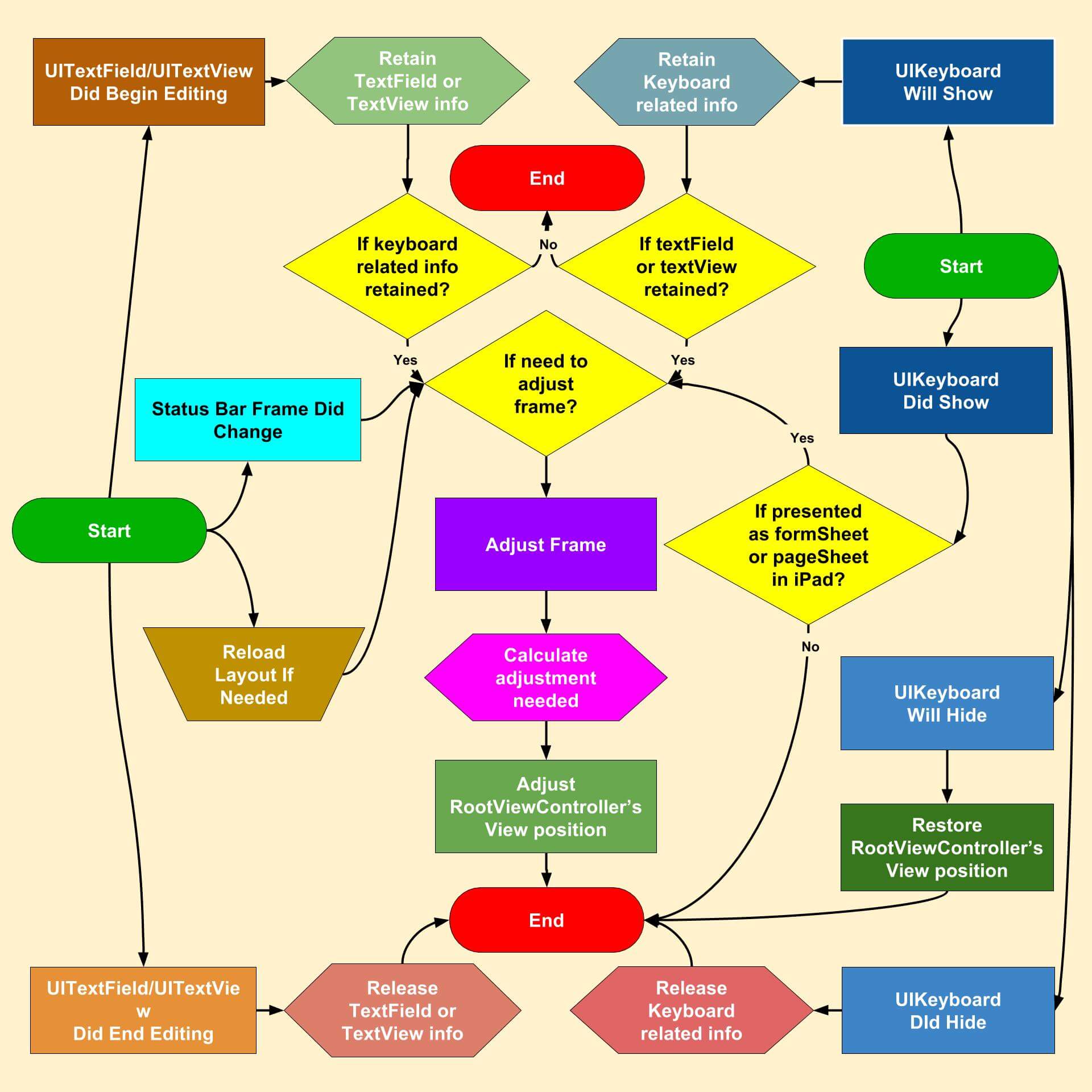](https://raw.githubusercontent.com/hackiftekhar/IQKeyboardManager/master/Screenshot/IQKeyboardManagerFlowDiagram.jpg)
If you would like to see detailed Flow diagram then see [Detailed Flow Diagram](https://raw.githubusercontent.com/hackiftekhar/IQKeyboardManager/v3.3.0/Screenshot/IQKeyboardManagerCFD.jpg).
LICENSE
---
Distributed under the MIT License.
Contributions
---
Any contribution is more than welcome! You can contribute through pull requests and issues on GitHub.
Author
---
If you wish to contact me, email at: hack.iftekhar@gmail.com
https://www.youtube.com/playlist?list=PL_csAAO9PQ8aTL87XnueOXi3RpWE2m_8v
## Warning
- **If you're planning to build SDK/library/framework and wants to handle UITextField/UITextView with IQKeyboardManager then you're totally going on wrong way.** I would never suggest to add **IQKeyboardManager** as **dependency/adding/shipping** with any third-party library, instead of adding **IQKeyboardManager** you should implement your own solution to achieve same kind of results. **IQKeyboardManager** is totally designed for projects to help developers for their convenience, it's not designed for **adding/dependency/shipping** with any **third-party library**, because **doing this could block adoption by other developers for their projects as well(who are not using IQKeyboardManager and implemented their custom solution to handle UITextField/UITextView thought the project).**
- If **IQKeyboardManager** conflicts with other **third-party library**, then it's **developer responsibility** to **enable/disable IQKeyboardManager** when **presenting/dismissing** third-party library UI. Third-party libraries are not responsible to handle IQKeyboardManager.
## Requirements
[]()
| | Language | Minimum iOS Target | Minimum Xcode Version |
|------------------------|----------|--------------------|-----------------------|
| IQKeyboardManager | Obj-C | iOS 8.0 | Xcode 8.2.1 |
| IQKeyboardManagerSwift | Swift | iOS 8.0 | Xcode 8.2.1 |
| Demo Project | | | Xcode 9.0 |
**Note**
- 3.3.7 is the last iOS 7 supported version.
#### Swift versions support
| Swift | Xcode | IQKeyboardManagerSwift |
|-------------|-------|------------------------|
| 4.X | 9.0 | >= 6.0.0 |
| 4.0 | 9.0 | 5.0.0 |
| 3.1 | 8.3 | 4.0.10 |
| 3.0 (3.0.2) | 8.2 | 4.0.8 |
| 2.2 or 2.3 | 7.3 | 4.0.5 |
| 2.1.1 | 7.2 | 4.0.0 |
| 2.1 | 7.2 | 3.3.7 |
| 2.0 | 7.0 | 3.3.3.1 |
| 1.2 | 6.3 | 3.3.1 |
| 1.0 | 6.0 | 3.3.2 |
**Note**
- `6.0.0` is backward compatible till Swift 3.
Installation
==========================
#### Installation with CocoaPods
[](http://cocoadocs.org/docsets/IQKeyboardManager)
***IQKeyboardManager (Objective-C):*** IQKeyboardManager is available through [CocoaPods](http://cocoapods.org), to install
it simply add the following line to your Podfile: ([#9](https://github.com/hackiftekhar/IQKeyboardManager/issues/9))
```ruby
pod 'IQKeyboardManager' #iOS8 and later
pod 'IQKeyboardManager', '3.3.7' #iOS7
```
***IQKeyboardManager (Swift):*** IQKeyboardManagerSwift is available through [CocoaPods](http://cocoapods.org), to install
it simply add the following line to your Podfile: ([#236](https://github.com/hackiftekhar/IQKeyboardManager/issues/236))
*Swift 4.0 (Xcode 9.0)*
```ruby
pod 'IQKeyboardManagerSwift'
```
*Or you can choose version you need based on Swift support table from [Requirements](README.md#requirements)*
```ruby
pod 'IQKeyboardManagerSwift', '5.0.0'
```
In AppDelegate.swift, just import IQKeyboardManagerSwift framework and enable IQKeyboardManager.
```swift
import IQKeyboardManagerSwift
@UIApplicationMain
class AppDelegate: UIResponder, UIApplicationDelegate {
var window: UIWindow?
func application(application: UIApplication, didFinishLaunchingWithOptions launchOptions: [NSObject: AnyObject]?) -> Bool {
IQKeyboardManager.sharedManager().enable = true
return true
}
}
```
#### Installation with Carthage
[Carthage](https://github.com/Carthage/Carthage) is a decentralized dependency manager that builds your dependencies and provides you with binary frameworks.
You can install Carthage with [Homebrew](http://brew.sh/) using the following command:
```bash
$ brew update
$ brew install carthage
```
To integrate `IQKeyboardManger` or `IQKeyboardManagerSwift` into your Xcode project using Carthage, specify it in your `Cartfile`:
```ogdl
github "hackiftekhar/IQKeyboardManager"
```
Run `carthage` to build the frameworks and drag the appropriate framework (`IQKeyboardManager.framework` or `IQKeyboardManagerSwift.framework`) into your Xcode project according to your need. Make sure to add only one framework and not both.
#### Installation with Source Code
[]()
***IQKeyboardManager (Objective-C):*** Just ***drag and drop*** `IQKeyboardManager` directory from demo project to your project. That's it.
***IQKeyboardManager (Swift):*** ***Drag and drop*** `IQKeyboardManagerSwift` directory from demo project to your project
In AppDelegate.swift, just enable IQKeyboardManager.
```swift
@UIApplicationMain
class AppDelegate: UIResponder, UIApplicationDelegate {
var window: UIWindow?
func application(application: UIApplication, didFinishLaunchingWithOptions launchOptions: [NSObject: AnyObject]?) -> Bool {
IQKeyboardManager.sharedManager().enable = true
return true
}
}
```
Migration Guide
==========================
- [IQKeyboardManager 6.0.0 Migration Guide](https://github.com/hackiftekhar/IQKeyboardManager/wiki/IQKeyboardManager-6.0.0-Migration-Guide)
Other Links
==========================
- [Known Issues](https://github.com/hackiftekhar/IQKeyboardManager/wiki/Known-Issues)
- [Manual Management Tweaks](https://github.com/hackiftekhar/IQKeyboardManager/wiki/Manual-Management)
- [Properties and functions usage](https://github.com/hackiftekhar/IQKeyboardManager/wiki/Properties-&-Functions)
## Flow Diagram
[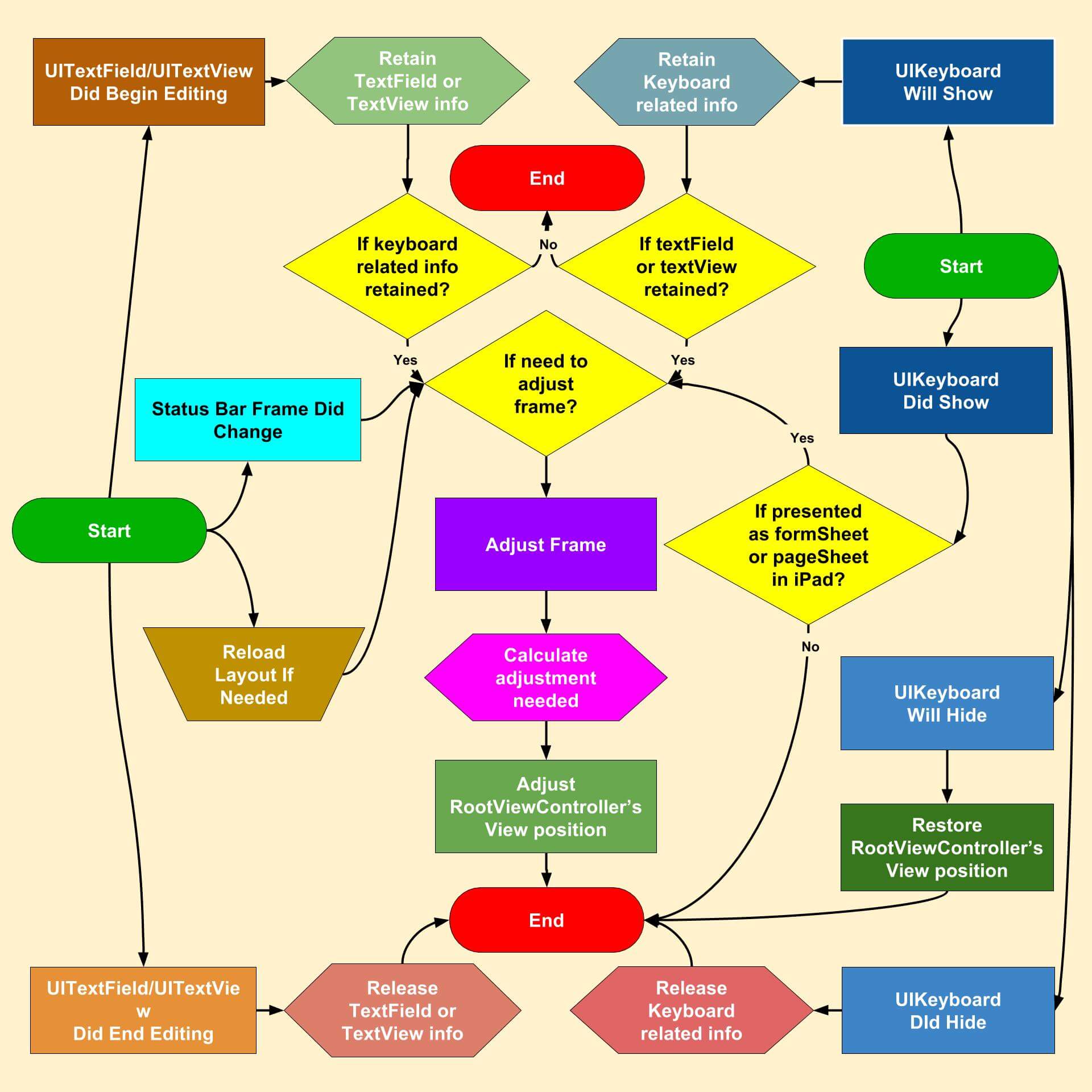](https://raw.githubusercontent.com/hackiftekhar/IQKeyboardManager/master/Screenshot/IQKeyboardManagerFlowDiagram.jpg)
If you would like to see detailed Flow diagram then see [Detailed Flow Diagram](https://raw.githubusercontent.com/hackiftekhar/IQKeyboardManager/v3.3.0/Screenshot/IQKeyboardManagerCFD.jpg).
LICENSE
---
Distributed under the MIT License.
Contributions
---
Any contribution is more than welcome! You can contribute through pull requests and issues on GitHub.
Author
---
If you wish to contact me, email at: hack.iftekhar@gmail.com